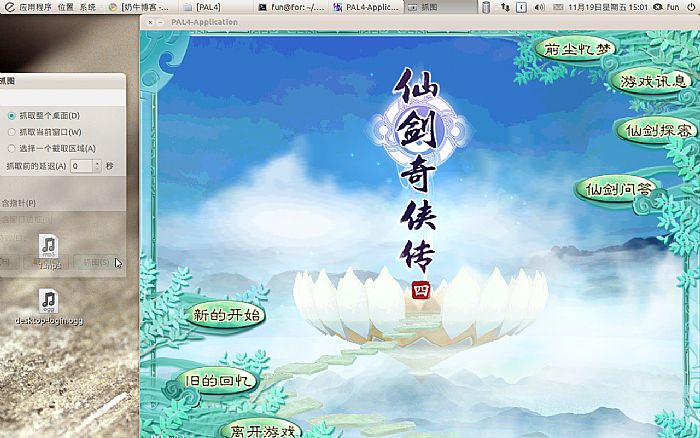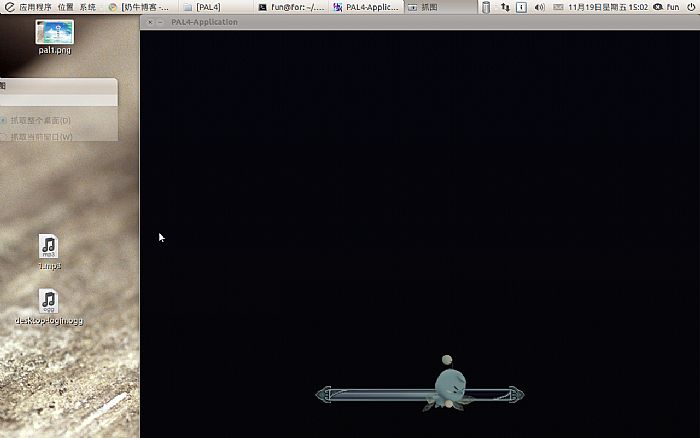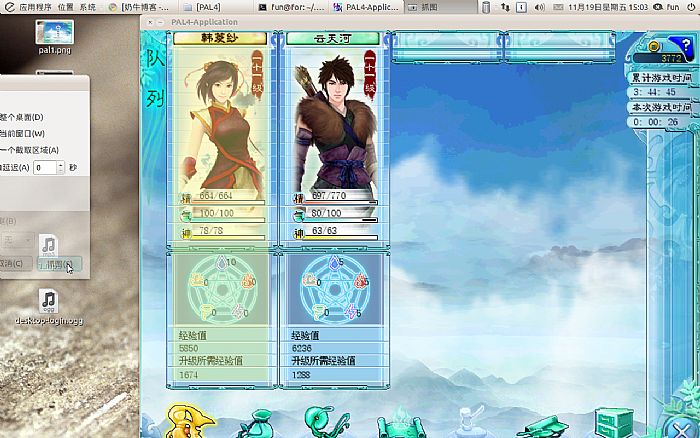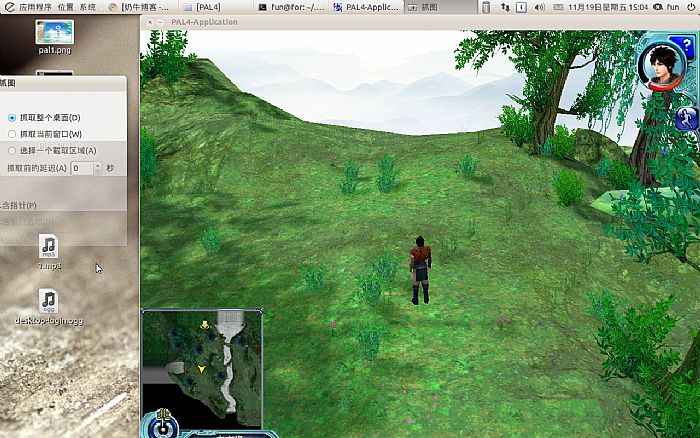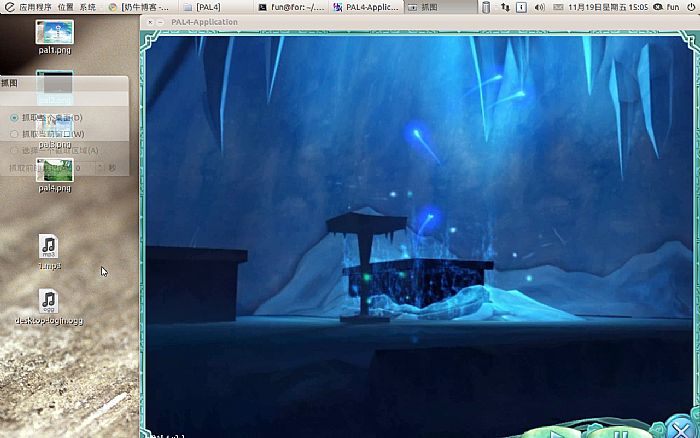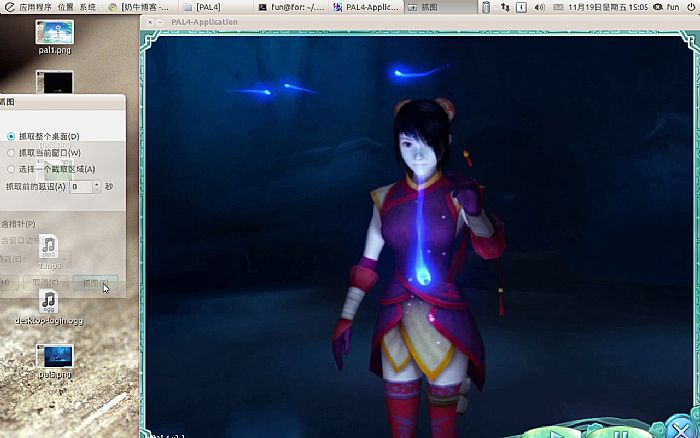第一步:安装wine
sudo apt-get install wine
sudo apt-get install bison
sudo apt-get install flex
第二步:设置wine
(1)从XP拷贝simsun.ttc字体进入~/.wine/drive_c/windows/Fonts/
(2)修改注册表文件
终端中运行 wine regedit
将HKEY_LOCAL_MACHINE\Software\Microsoft\Windows NT \CurrentVersion\FontSubstitutes中的:
“MS Shell Dlg”=”Tahoma”
“MS Shell Dlg 2″=”Tahoma”
改为:
“MS Shell Dlg”=”SimSun”
“MS Shell Dlg 2″=”SimSun”
第三步:安装(或直接拷贝)仙剑4
若是绿色版的直接拷贝进来,然后添加可执行的权限即可。
第四步:配置仙剑4
若是能够开启显卡驱动的同学,可以在系统-系统管理-硬件驱动-勾选上NVIDIA显示卡加速驱动-安装。
从XP下拷贝mfc42.dll MSVCP60.dll 复制到.wine/drive_c/windows/system32
在终端运行 wine Config.exe 对游戏的分辨率进行设置
在终端运行 wine PAL4.exe 即可开始游戏
PS:若是木有GPU支持那就是一个蛋疼。附上我但疼的几副图: